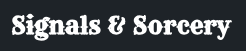Crucible Plugins
Crucible Web
CrucibleWeb is the best place to get started. Connect, test, and execute your Runes in the browser.
Crucible Audio
Crucible-Audio is a VST plugin that executes remote python functions. As an example, a user may want to perform audio stem splitting on a remote server. Using the DAWNet Client they can send data from the DAW to the remote function, and back again.
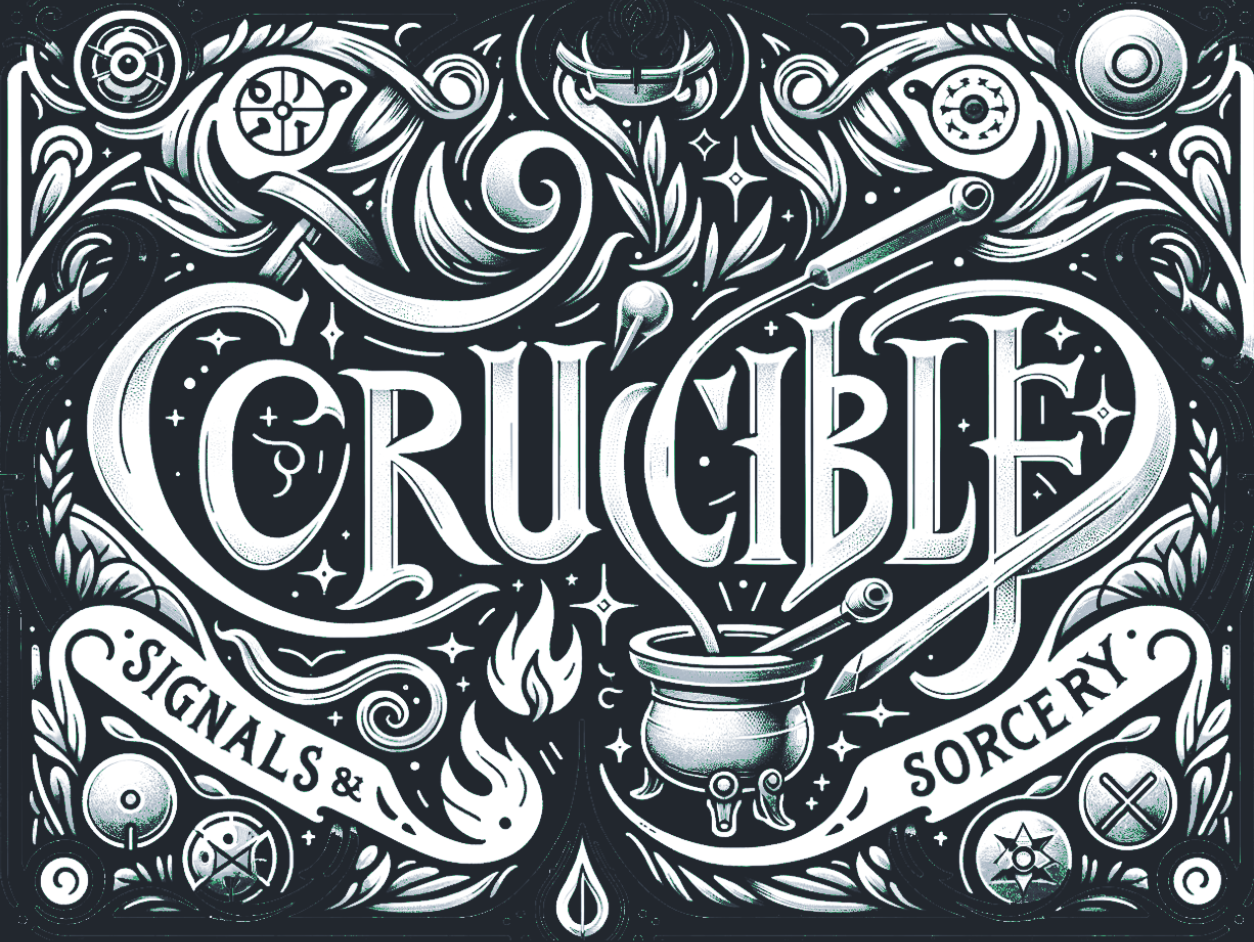
Installation
Download the zip package installer. Run it. By default, the .vst3 file should end up at this location: /Library/Audio/Plug-Ins/VST3. Note: some people prefer plugins in their user directory: ~/Library/Audio/Plug-Ins/VST3. Move it if you wish.
WARNING
NOTE: The plugin is in an active development, pre-alpha state. It has only been tested on Ableton 11 on MAC M1.
Usage
- Once the plugin becomes available in the DAW, add it to a track.
- Next, you will need to connect it to a remote compute instance. The easy way to get started is to use a pre-made DAWNet remote and host it in Google CoLab.
- We can now connect the plugin to the
DAWNet Remote. To do this open the plugin and generate/copy a token from the top bar in the GUI. - Paste this token in the
DAWNet Remoteand run it. - Within a few seconds the plugin and remote should "discover" each other via the discovery server.
- At this point you should see a representation of the remote function and are able to run it
TIP
To add an audio file to the plugin from Ableton opt + mouse drag the file into the plugin To add an output file from the plugin to Ableton opt + mouse drag the icon found in the results view, on the right of the file name.
Crucible Video
(coming soon ...)
Crucible Design (FIGMA)
(coming soon ...)