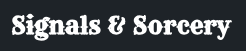Elixirs
What are they?
Elixir AIs are python scripts that are registered with the Signals & Sorcery discovery server. They are triggered remotely by Crucible plugins. They can be run locally, on a remote server, or as Jupyter Notebooks. They can be used to execute arbitrary code, or to wrap existing libraries.
How do I use them?
- Install a Crucible plugin.
- Generate & copy a "token" from a Crucible Plugin interface (top bar).
- Choose a colab below and follow the link.
- Open the colab in Google Colab by clicking the "Open in Colab" button.
- Paste the "token" into Colab. Find the token variable (called something similar to
dawnet_token). Set the value. - At this point the Plugin and the Colab server should have
foundeach other via the underlying web-socket server. - Fill in values & files in the colab form. Click "Run" in the colab form.
Google Colabs
Find premade Elixirs here: Google CoLabs
Elixir Client
The Elixir client is a Python package that enables you to write python functions, package the functions and expose them to Crucible plugins. It is a simple wrapper around the Signals & Sorcery API.
How do I make my own?
Creating your own Elixir involves a few steps.
- Copy and modify the Elixir Template. You will see a commented section indicating where to write your custom code. You can write any Python3 code you wish.
- Test the
.ipynbfile in a Jupyter Notebook - Use the Runes-CLI to covert the
.ipynbfile into an Elixir AI.
import elixir_client.core as elixir
from elixir_client import DAWNetFilePath, ui_param
# The token is generated by the DAWNet plugin.
# It is used by the discovery server to associate the remote with the plugin.
TOKEN="0715c132-0b31-406e-b562-9206c479a48a"
# The registered method can be named anything. Note: the method must be `async`.
# All parameters must be type hinted.
# 4 parameter types are supported: int, float, str, DAWNetFilePath
# DAWNetFilePath is a special type. When the file is sent to the remote, it is intercepted by the system and
# transported to a temp dir on the remote. In this case the variable `b` is local path to the file.
# The `ui_param` is an optional decorator. It is used to define how the parameter input UI will be rendered in the plugin.
# If the decorator is not used, the parameter will be rendered as a text input field.
@ui_param('a', 'DAWNetNumberSlider', min=0, max=10, step=1, default=5)
@ui_param('c', 'DAWNetMultiChoice', options=['cherries', 'oranges', 'grapes'], default='grapes')
async def arbitrary_method(a: int, b: DAWNetFilePath, c: str):
try:
# -----------------------------------------
# This is where you can write custom code to operate on the input params.
# ex param `a` could be the number of variations created from param `b` using something like MusicLM
# -----------------------------------------
# This is how you send results back to the plugin, when processing is complete.
await elixir.results().add_file(b)
# This message is displayed in the plugin.
await elixir.results().add_message("This is a message XYZ")
return True
except Exception as e:
#explicitly send an error message back to the plugin
await elixir.results().add_error(f"Method encountered an error: {e}")
return False
# The token generated by the plugin.
elixir.set_token(token=TOKEN)
# The name of the remote. This is displayed in the plugin.
elixir.set_name("My Remote Code")
# The description of the remote. This is displayed in the plugin.
elixir.set_description("This is not a real description.")
# Register the method with the discovery server.
elixir.register_method(arbitrary_method)
# When a file is sent to the remote as a DAWNetFilePath, it will become available at this sample rate.
elixir.set_input_target_sample_rate(44100) #supported values [22050, 32000, 44100, 48000]
# When a file is sent to the remote as a DAWNetFilePath, it will become available at this bit rate.
elixir.set_input_target_bit_depth(16) #supported values [16, 24, 32]
# When a file is sent to the remote as a DAWNetFilePath, it will become available with this number of channels.
elixir.set_input_target_channels(2) #supported values [1, 2] mono/stereo respectively
# When a file is sent to the remote as a DAWNetFilePath, it will become available in this format.
elixir.set_input_target_format('wav') #supported values ["wav", "mp3", "aif", "flac"]
# When results are sent back to the plugin, they will be sent at this sample rate.
elixir.set_output_target_sample_rate(44100)
# When results are sent back to the plugin, they will be sent at this bit rate.
elixir.set_output_target_bit_depth(16)
# When results are sent back to the plugin, they will be sent with this number of channels.
elixir.set_output_target_channels(2)
# When results are sent back to the plugin, they will be sent in this format.
elixir.set_output_target_format('wav')
# This should be the last line of the script. It connects to the discovery server and waits for a remote trigger.
elixir.connect_to_server()
DANGER
NOTE: The system does not guarantee any security. Do not expose sensitive data in your remotes.